Dentists need a strong online presence. How about using Google Ads to rule Google Maps? This guide explains how to use Google Ads to promote your dental practice and attract new patients. The right Google Ads strategy and tactics can boost your dental practice’s ranking in local search results. Whether you are a new local business or an established practice looking to boost your online presence, this guide will help you master the art of promoting Dentist Google Maps with Ads and drive more patient bookings.
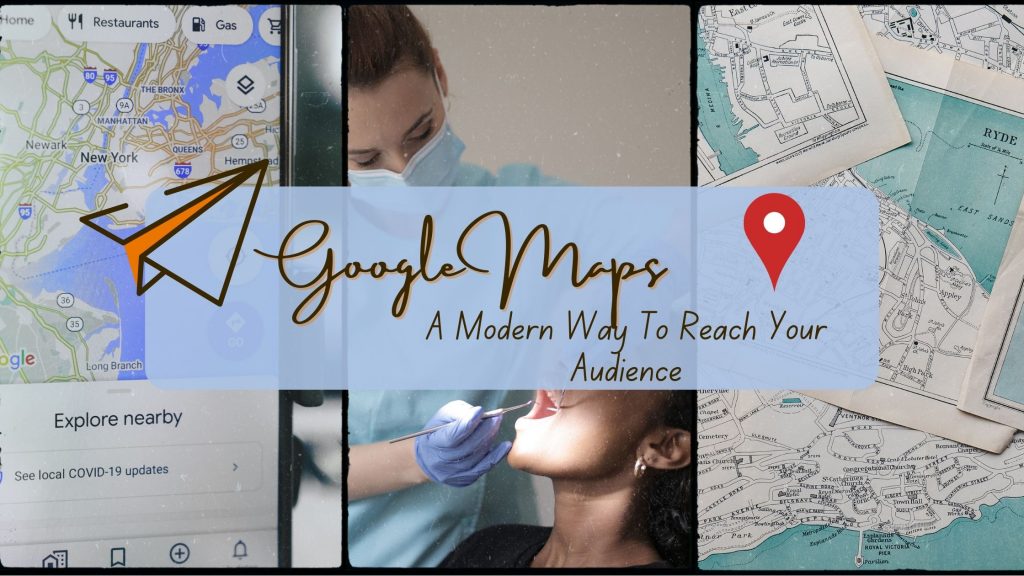
Google Ads Tutorial: A Brief But Potent Overview
Before launching advertising campaigns, create a Google Ads account. Click “Get Started” in Google Ads Billing & Sign-in section. This section requests your company and its name, address, and phone number. In case you forget your Google password, you will need to set up a password and PIN. In that scenario, representative from the Google Ads team will contact you soon to help set up your account. After registering, you can make ads and attract clients.
Improving Google Ads
Your Google Ads knowledge allows you to fine-tune your advertising. First, choose which campaigns to run. Marketing efforts should target people looking for local dentists. “Tooth whitening” and “tooth extraction” campaigns can target specific audiences.
Each campaign needs an ad group. Any campaign can have multiple ad groups. Next, make your first ad. By following the tips below, you can create ads that attract serious customers and boost bookings.
Google Maps Visibility Tips
You can optimize Google Ads campaigns and ad groups for Google Maps after setting them up. In-text citations, landing page design, and website optimization can help. Let us explore these methods. A landing page on your website encourages visitors to take a specific action.
Adding your physical address to Google My Business and developing a content strategy to optimize your website for Google Maps. Google Maps Business Photos makes adding your dental clinic easy. A citation is a reference to your dental practice or Google My Business page from a website, magazine, or newspaper.
Contact regional writers to reference your dental clinic and the respective website. Many online tools help you build company citations.
Memorable Commercials: Tips to Craft Some
With your ads ready and your location verified on Google Maps, you can start attracting customers. Making irresistible ads is one way to do this. These tips will help you succeed:
- Create attention-grabbing ads. Your dental office needs to stand out among other local businesses in search results.
- Use catchy headlines. Use “Tooth Extractions Done Right” and “Tooth Extractions Done Quickly” in different ads. Ad headline language affects CTRs.
- Be consistent: Using the same tone in all of your ads can boost your SEO. Avoid deviating from your website and its voice (also style); be consistent.
Acquire the Art of Localization

Google Ads geographically targets ad placement. Choose the place with the most practice areas, but other nearby spots will do. If so, use local keywords to find a dentist. The Google Keyword Planner is helpful. The Keyword Planner helps you find popular and profitable keywords. With a list of relevant keywords, you can confidently include them in ads, websites, and other promotional materials.
Offer Time Concluding Success Measurement
Your Google Ads campaigns and ad groups will fail to do any good if you do not monitor their performance. Enable Google Ads auto-tagging, set goals in Google Analytics, and install Google conversion tracking code on your website. Please explain each point. Google conversion tracking code can be added to your website to monitor the number of people who visit from one of your ads and convert by making a purchase or scheduling an appointment.
After implementing this code, you will know which ads generate the most conversions. Google Analytics makes it easy to track website traffic and see visitor origins. By setting Google Analytics goals, you can track ad responses and scheduled appointments. Google Ads auto-tagging shows which ads generate the most clicks and business. Auto-tagging lets you track Google Ads clicks, emails, and purchases.
Error Avoidance
Once you have mastered creating a Google Ads account and optimizing your campaigns, stop making common mistakes. Examine three common mistakes and their fixes. First, you lacked goals. Every Google Ads campaign needs goals. Having clear campaign goals makes it easier to achieve them.
Increasing Google Ads click-throughs or foot traffic are examples. The second error: insufficient testing and evaluation. A/B tests help you fine-tune your Google Ads campaigns. A campaign without ad testing and clear goals is doomed to fail. Not spreading your ad budget. Investing everything in one or two ads is foolish. Spread your advertising dollars across platforms.
Conclusion
With a Google Ads account and optimized campaigns, your dental practice will be found on Google Maps, bringing in more clients. In-text citations, landing page design, and website optimization can help. Then you can optimize your campaigns and create engaging ads to attract new patients. Next, monitor results and make adjustments.